Okay, so I have learnt how to scan and cut a border or a frame round my image. Very easy indeed. I've also learnt how to cut some of the pre-designed images that have layers. Again, simple. You can layer your designs and amend them as one:
Now welding. I am currently working my way through the cd. This is the full operational manual. There are plenty of extra help files on line as well.
To weld you simply choose your patterns, and arrange them on your mat/screen so they overlap. I found the enlarging tool really handy to see if the images were over lapped properly. I would have liked to work whilst this function is selected, rather than having to keep going back to my small screen - but it's still very quick and easy.
When your happy, just hit the weld button. I've done it again with hearts:
Two separate hearts:
Overlap by dragging the images on your screen
Tell the machine you want the shapes on your mat:
It asks you if your sure, click yes and then you're ready to cut:
Happy with that. Very simple. The hearts you will notice I have chopped the end off!! This was because I worked out where to cut on my card - which worked perfectly (apart from the fact that I forgot the end of the card didn't go to the end of my mat - duh. Completely my fault).
Now, I have officially run out of time :(
Boo. I do hope I get to use the machine a little more, as I know I have only scratched the surface of this machines capabilities.
Join us live on Saturday, when myself and the wonderful Mel launch the brother scan and cut. I've got a few more questions now :)






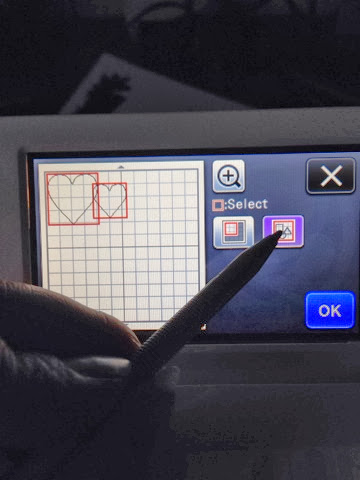


1 comment:
This looks like it could be a fab product to have in your craft room, bet it's expensive though, looking forward to the show :)
Post a Comment